ASS4 MIS - CAMPUS GREEN COMPUTING
Green computing is a must for us nowadays, especially in saving our environment. We are encourage in using and utilizing our resources more efficiently as a response to the call of the mother nature. In our generation, computers are widely used and in this case it also contribute to some factors that destroys our environment. It is our initiative to save and conserve our resources, and we can do this in our own little way in using computers.
http://ecenter.colorado.edu/energy/projects/green_computing.html
Energy Efficient Computing
Here are some tested suggestions that may make it possible for you to reduce your computer energy consumption by 80 percent or more while still retaining most or all productivity and other benefits of your computer system, including network connectivity.
Screen savers save no energy
If screen saver images appear on your monitor for more than 5 minutes, you are wasting energy! Screen saver programs may save the phosphors in your monitor screen, but this is not really a concern with newer monitors, especially LCD screens. And they do not save any energy.
A screen saver that displays moving images causes your monitor to consume as much as electricity as it does when in active use. These screen saver programs also involve system interaction with your CPU that results in additional energy consumption. A blank screen saver is slightly better but even that only reduces monitor energy consumption by a few percent.
Enable power management features
Thanks to the U.S. Environment Protection Agency (EPA), personal computer systems purchased today can be easy on energy. These “Energy Star” computers and monitors can be programmed to automatically “power-down” to a low power state when they are not being used. These efficiency gains can be achieved without any sacrifice in computing performance.
The EPA has estimated that providing computers with “sleep mode” reduces their energy use by 60 to 70 percent – and ultimately could save enough electricity each year to power Vermont, New Hampshire, and Maine, cut electric bills by $2 billion, and reduce carbon dioxide emissions by the equivalent of 5 million cars...
http://www.plantops.umich.edu/utilities/energy_management/computing/
We hear about it every night on the news: the world is in an energy crisis, greenhouse gas emissions are on the rise, global warming is a serious problem. You’ve tried to be a part of a solution by recycling, carpooling when possible, and observing ozone action days. But have you ever thought about your computer? Just by changing a few simple actions, you can help improve energy management, increase energy efficiency, and reduce waste...
http://www.fullerton.edu/it/news/Publications/Green_Computing_Guide.pdf
There are 3 stages in the life cycle of an electronic product –
(1) the decision to purchase a product, (2) use and maintenance
of the product, and (3) its end life. At each stage, you can make
decisions that lessen the environmental impact and promote
better use of resources.
Efficient Computer Operation
The most effective way to conserve energy is to turn your computer off when you aren’t using it. Beyond this obvious solution:
* Ensure power management features are enabled in your operating system. For step-by-step instructions on your Windows or Mac system, or check out the power management guide on the Energy Star website.
* If possible, check that your standby/sleep mode is set to “S3” or Suspend-to-RAM (STR), which affords far more savings than older standby modes; this is usually controlled through your computer’s initial setup option when booting (BIOS).
* Consider using a power strip with an occupancy sensor for all your peripheral devices. The occupancy sensor detects if there is movement and will power down any connected devices if there has been no activity for a preset period. This can keep the consumption of all your additional gadgets low, such as chargers, sync cradles, and desk lamps.
Buying New Equipment
Here are some things to consider before purchasing a new computer:
* It almost goes without saying but it is still worth mentioning: don’t buy CRT monitors. Rather, opt for a much more efficient LCD instead. LCD monitors are virtually standard now, but if given the option, remember that an average CRT monitor uses over 40W more than an equivalent LCD while in operation.
* Look for the Energy Star logo! The Energy Star program was created by the EPA to reduce the negative effects that PCs have on the environment. In accordance with the voluntary guidelines, these computers, monitors, and printers can automatically power down to a sleep mode to save energy when not in use. Energy Star computers are 65% more efficient on average compared to equipment without this certification.
These added capabilities do not increase price nor decrease performance. If you cannot find a logo on your equipment, you can search equipment listings on the Energy Star Computers page. The University of Michigan is actively committed to efficient computing purchases and is a member of Climate Savers Computing. Read the U-M News Service press release.)
* If you are building your own system, look for an 80-Plus®-certified power supply. This is a certification that your computer power supply is at least 80% efficient, and is equivalent to current Energy Star guidelines with respect to your power supply.
The Paper Chase
When computers first became popular, many thought they would revolutionize the modern-day workplace and usher in the “paperless office.” In most offices, however, it would seem that this has yet to take place, and it is not yet proven that paper consumption has decreased in any appreciable amount. Billions of memos, letters, reports, rough drafts, and final documents are created every year on the PC. Printed, they use a lot of paper. In 2005, the University of Michigan recycled 3,600 tons of paper, and more than 29,000 tons since 1990. Each ton of paper requires anywhere from 12 to 24 trees to produce, depending on the type of paper. (Read more about paper production at the conservatree.org website.
What can you do to reduce paper waste? One way to save paper is to determine if you really need a hard copy of the document, or if it is something that can be passed along electronically. With Internet connectivity, much of the information that needs to be shared can be transmitted without printing it.
Another way you can save on paper is to re-use it. Paper that has been printed on has a blank side. You can use that blank side to jot notes, messages, and to make lists of things to do.
Recycle
Recycling can also help reduce the impact that computers have on energy usage. You can recycle:
1. Your old computer. Recycling or reusing electronics is an important environmental concern. Properly disposing of your computer helps prevent mercury, cadmium, lead, and hazardous chemicals from leaching into our environment. Many sources will do this for a nominal fee, or even for free. For example, both Dell and Apple will accept your old machine when you purchase a new one. Depreciated machines at the University of Michigan are wiped of all data and sent to Property Disposition to be sold as used equipment.
2. Ink and toner cartridges. Cartridges can be refilled, re-manufactured, and re-used. Many re-manufacturers will take your used cartridge, refurbish it, and refill it. Re-manufactured toner and ink cartridges are considerable less than what they would cost new.
3. Paper. Whenever possible, use post-consumer recycled-content paper. The cost and quality differences of recycled to virgin paper today is negligible. And remember to re-use blank sides of used paper for inkjet printing and scratch paper. ![]()
![]()
![]()
![]()
![]()
![]()
![]()
![]()
![]()

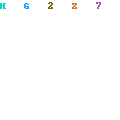
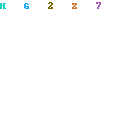
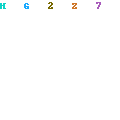
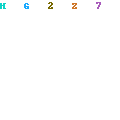
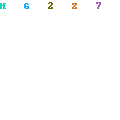
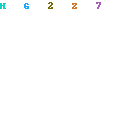

1 comments:
Great information!!! Thanks for your wonderful informative blog.
Village Talkies a top quality professional Corporate Video Production Company in Bangalore and also best explainer video company in Bangalore & 3d, 2d animation video makers in Bangalore , Chennai, India & Maryland, Baltimore, provides Corporate & Brand films, Promotional, Marketing videos & Training videos , Product demo videos , Product video explainers, 2d, 3d Animation, Motion graphics, Whiteboard Employee videos and more for all start-ups, industries and corporate companies. From scripting to corporate, explainer & 3d, 2d animation video production , our solutions are customized to your budget, timeline and to meet the company goals and objectives.
Post a Comment